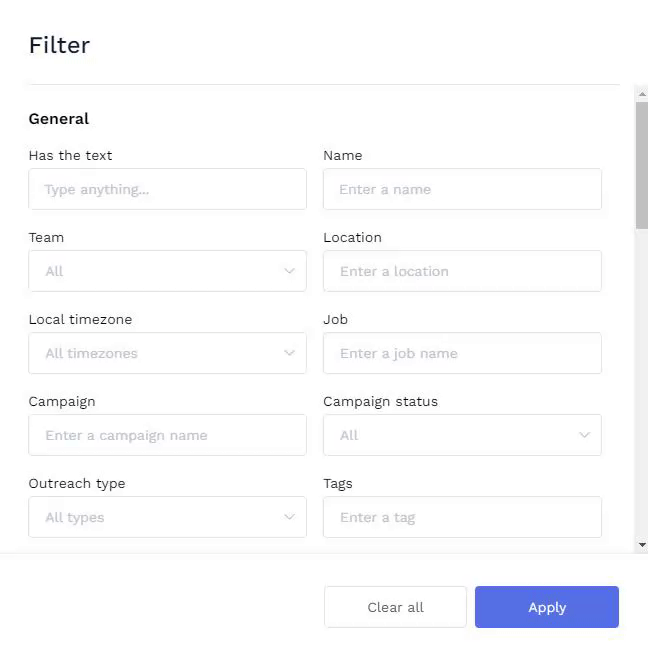Creating Powerful Searches in Your Referral Network
Once your team has connected their networks, you may find an overwhelming amount of people in your referral network. You can utilize filters in order to create more powerful searches.
Begin by navigating to your referral network: select "Candidates" on the left menu, and then select "Referral network".
The "Has the text" filter will allow you to search through the candidates by using a key word or phrase.

Selecting "All filters" will trigger a filter slide-out where you can create even more specific searches by utilizing other requirements such as:
- location
- company in their work history
- years of total experience
- months at their current company